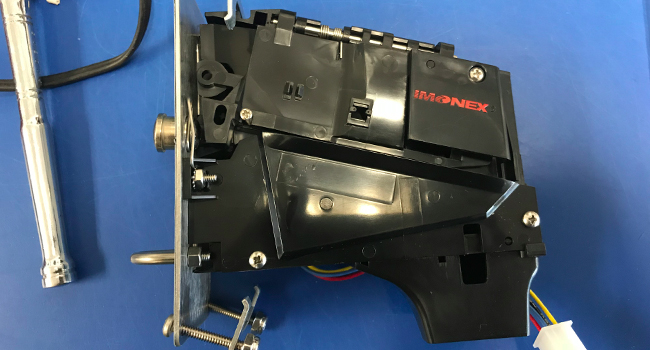
NOTE: This will require working on electrical parts. Turn off all power, hire a professional, use your own discretion but this is only posted for information. You are responsible for your own safety and equipment.
One of my stores has some 30# Continental Stack dryers. These are a Dexter dryer with different branding.
Installing the Imonex Coin Drops are mechanically easy but requires some electrical work. The current drop will only have a switch so there is no power for the Imonex drop to work.
A transformer is added to provide the power. The job is relatively easy and didn’t take a lot of time but it’s a little tight installing the transformer.
[embedyt]https://www.youtube.com/watch?v=Er0dH087c68[/embedyt]
[embedyt] https://www.youtube.com/watch?v=t1_LZtrcdns[/embedyt]
Step 1
This is what most Dexter Dryers will have to start with. Remove upper lint screen.

Step 2
After removing the upper lint screen, remove the 3 screws to expose the existing wire location.

Step 3
The Imonex coin drop. The face plate and mounting screws are already in place.

Step 4
All of the wirings are included and clearly labeled.
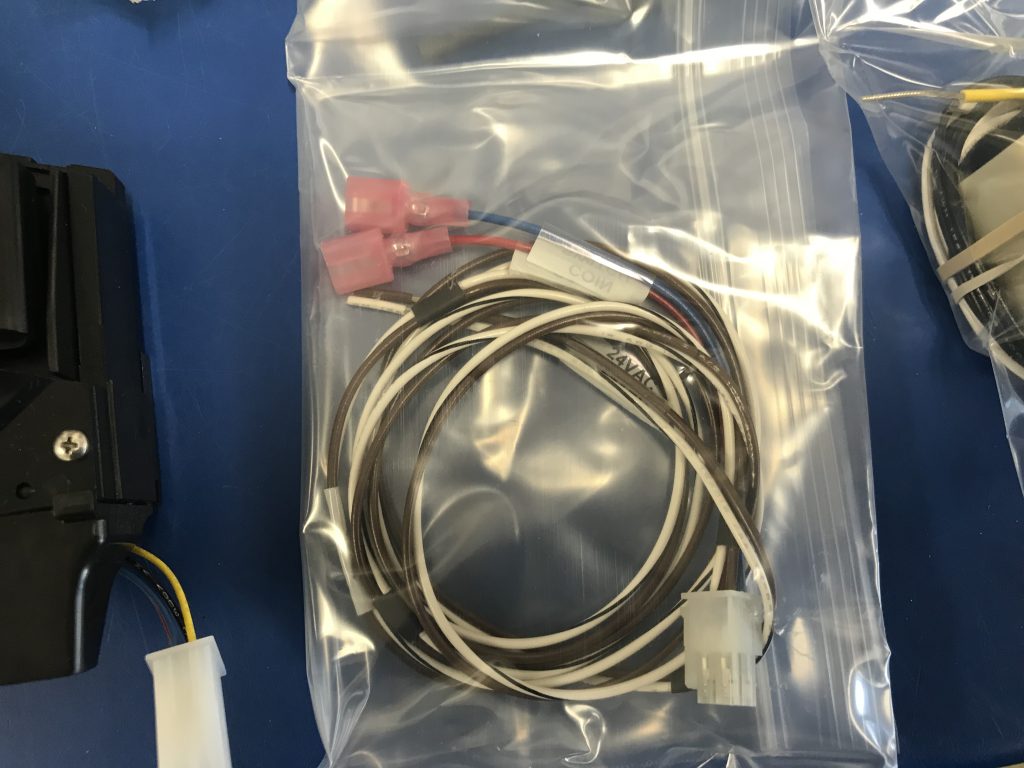
Step 5
The transformer is required to power the Imonex controller.

Step 6
After connecting the existing coin drop wires some of the connectors are exposed. Use electrical tape to cover the exposed area and prevent any concerns.

Step 7
For all other connections, I prefer to solder the wires and cover the connection with heat shrink tape. It is a more permanent connection and has less chance of coming loose in the future.
Personally, I don’t want to have to troubleshoot a loose wire in the future. Just imagine a bad connection that only miss counts a coin occasionally. Maybe only when one of the dryers is already running and causing the wire to shake a little. That’s time I would rather spend doing something, anything, else.

Step 8
The new wires pulled through and ready for the cover to be installed.

Step 9
Cut or strip the Black and White power wires to the main control board. This is where the connection to power the transformer will be made.
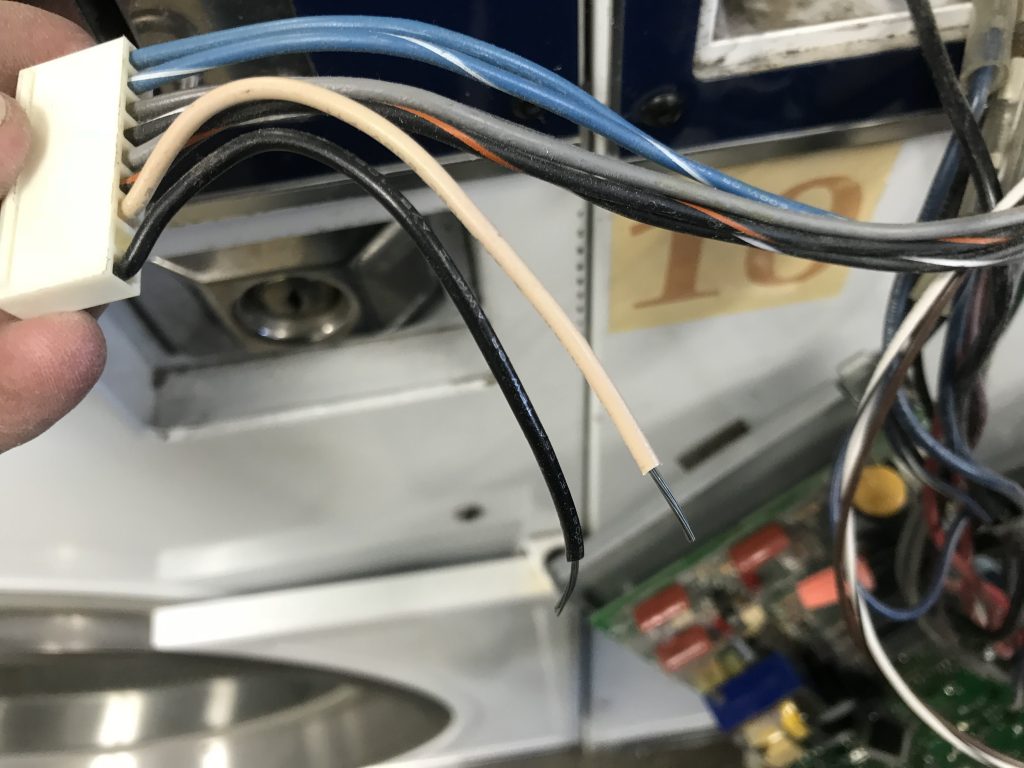
FYI: This is the connector that has the power wires. See the Imonex literature for more details.

Step 10
I mount the transformer to the back of the controller section with the existing ground screw. It’s a bit of a challenge to do but prevents any interference to the control board.

Let me know if you have any questions.
Ken




